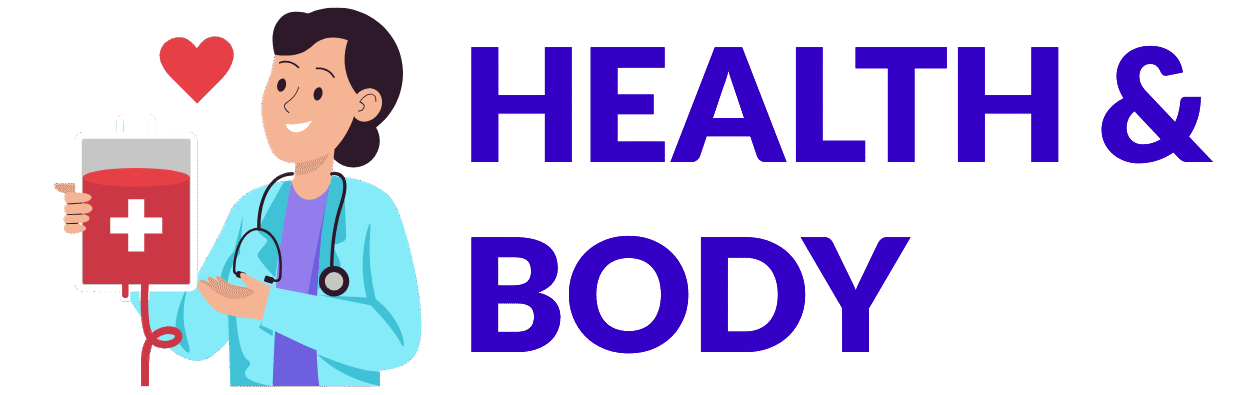In this guide, we will be talking about how to reset an Omron blood pressure monitor. Blood pressure monitors are essential tools used for tracking hypertension, aiding in managing overall health. However, users may face issues where the device requires a reset, whether due to malfunction or after battery replacements. Knowing how to reset your Omron blood pressure monitor not only enhances functionality but also ensures accurate readings. A reset can fix common problems and return your monitor to optimal performance, making it crucial for users to be familiar with the process.
**Understanding the Importance of Resetting Your Blood Pressure Monitor**
Resetting your Omron blood pressure monitor is important for maintaining the accuracy of your readings. These devices often save historical data, which can be useful for tracking trends in blood pressure levels; however, occasionally, software or hardware glitches can cause inaccuracies. A reset clears these errors, allowing the device to recalibrate its parameters. Resetting may also be necessary after replacing the batteries or experiencing a power failure. Overall, an understanding of how to reset your Omron blood pressure monitor empowers users to ensure that they get reliable results for managing their health constantly.
Why Resetting Your Omron Blood Pressure Monitor Is Necessary
Resetting your Omron blood pressure monitor is crucial for several reasons.
- Ensure Accurate Readings: A reset can help eliminate software glitches and errors that may cause inaccurate readings. Regularly resetting can enhance the reliability of your monitor.
- Clearing Errors: If the monitor displays error codes or malfunctions, resetting can often resolve these issues quickly. Many error codes can indicate issues that a simple reset can fix.
- Batteries Replacement: New battery installations can sometimes cause your device to behave unexpectedly. Resetting after changing batteries ensures that the new power supply performs optimally.
- Software Updates: Users often overlook the fact that monitor software can sometimes need manual resetting post-updates to stabilize proper functioning.
- Returning to Original Settings: If settings have been changed inadvertently, resetting the device brings it back to its factory settings.
Signs Your Omron Blood Pressure Monitor Needs a Reset
Several symptoms can indicate that your Omron blood pressure monitor may require a reset.
- Inconsistent Readings: If you get different readings within a short time frame, this inconsistency may suggest it’s time for a reset.
- Error Messages: Any unwanted error messages appearing on the screen—or constant beeping sounds—may indicate the necessity of a reset.
- Battery Issues: If the monitor is not functioning correctly after battery changes, resetting it often resolves the issue.
- Unresponsive Device: A monitor that does not respond to buttons or commands may simply need a reset to revive its functionality.
How to Reset Different Models of Omron Blood Pressure Monitors
The reset procedure can vary significantly based on the model you own. Here’s a breakdown to guide you through various models:
- Omron 10 Series: To reset, press the “Start/Stop” button for 3 seconds. The screen will display a reset symbol.
- Omron 7 Series: Turn off the device and then press and hold the “Memory” button while turning it back on. Release the button when the reset symbol appears.
- Omron 5 Series: Press and hold the “Set” button and the “Start” button simultaneously for 5 seconds.
Refer to the device’s manual for model-specific instructions as these can sometimes vary. Always ensure the monitor is functioning correctly after a reset.
Maintenance Tips for Your Omron Blood Pressure Monitor
Regular maintenance can prolong the life of your blood pressure monitor significantly and reduce the need for resets.
- Store Properly: Always keep your monitor in a dry, safe location away from extreme temperatures.
- Clean Regularly: Use a soft, dry cloth to remove any dust or dirt from the exterior. Avoid immersing the monitor in water.
- Check Cuffs: Inspect the cuffs for any wear or tear regularly. Damaged cuffs can lead to incorrect readings.
- Periodic Calibration: Depending on the manufacturer’s recommendations, periodically calibrating your device ensures measurements remain accurate.
Frequently Asked Questions (FAQs)
The importance of familiarizing yourself with common queries surrounding how to reset an Omron blood pressure monitor cannot be overstated.
- How do I know if my monitor has been reset successfully? After a successful reset, the device should return to its factory settings, and any previously saved data will be cleared.
- Should I reset my monitor before every use? No, resetting is recommended only when you experience issues or after battery replacement for optimal functionality.
- Will resetting affect my saved readings? Yes, resetting your device will erase any saved data, returning the monitor to its original state.
- Can I reset the monitor without affecting accuracy? Resetting helps maintain accuracy by eliminating errors; it’s recommended as troubleshooting may occasionally be necessary.
- Where can I find the manual for my specific Omron model? Manuals can often be found on the official Omron website, offering specific instructions tailored to your model.
Conclusion
Resetting your Omron blood pressure monitor is an essential skill that plays a vital role in maintaining accuracy and reliability in tracking your health. Symptoms indicating a need for reset may include inconsistencies in readings and error messages. Every model has its specific reset procedure, emphasizing the need to consult the device manual for accurate instructions. Proper maintenance is key to preventing the need for frequent resets; simple practices such as regular cleaning and appropriate storage can help maintain performance. Familiarity with the most common questions about resetting and maintaining your device arms you with the knowledge to keep it functioning optimally. By implementing these practices, you can rest assured that you’ll be getting the most out of your Omron blood pressure monitor for effective health management.
Further Reading
3.5 tog sleeping bag temperature guide
What Type of Psychotherapy Is Best for Anxiety?